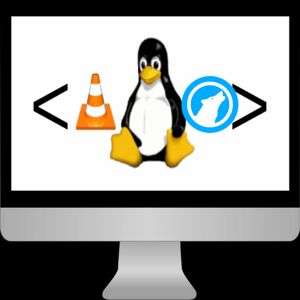Take Control of Your Digital Life - Without Spending Any Money!
March 21, 2025
Download (.odt) Download (Markdown)The Internet used to be the bastion of freedom where everyone could share their own content freely, didn't have to worry about being tracked, profiled all across the Internet.
But unfortunately nowadays money is the driving power behind everything, corporations want to make money out of everything, the Internet also fell victim. They build full ecosystems to lock you in, get you addicted, make you believe that their services are the only good and trustworthy services that are used by everyone, so you should use those too, otherwise you will seem suspicious. Then they farm your personal data, profile you, and sell your profile to random noname ad companies you never heard of. So, they are pretty trustworty for real, right? RIGHT?
In addition, streaming services also make you pay, not just with your personal data, but also with your money, and constantly raise prices. But you have to pay, otherwise you lose access to your favorite movies, downloaded music etc.
And you don't even have control over your own machine. Regular desktop/phone OSes like lock you into their own ecosystem, prevent you from downloading/removing stuff.
"You will own nothing, and be happy." - said the WEF. But are you really "happy"? Or you just make yourself believe it's ok because you think there's no other option? If latter, bare with me. There IS another option. I'll tell some of my own experiences, give you some tips to show what I mean. I'll go through a few different categories: music, videos, movies, podcasts, OS, online studies.
Music
Back when I was still a "normie" with an iPhone (now I own a PinePhone), I used Apple Music to listen to the music I like. I had a few hundred songs downloaded, but I noticed that some songs get unplayable from time to time. I was like: what? Apple, how dare you take away the music I downloaded? It supposed to be MY music collection, not yours! Again: "You will own nothing, and be happy." So I'm supposed to be happy about this, right? Nope, I decided to "pirate" some music from YouTube and store it outside any single app.
But Mr. Fossery! That's illegal! It's unfair to those musicians!
Guess what? Removing songs from my music collection without my permission, and locking my music collection behind a paywall is also unfair! If you're concerned about stripping musicians from their money, donate directly to those musicians instead of paying for the streaming services, and recommend their music to others, if the license allows it, use it in your own content and give credit to the artist(s). You deserve to own your music collection, just like how those artists deserve the money and the credit!
Downloading music
Don't feel dirty, if you can't own your music collection in any other way, just "pirate" music from YouTube, use yt-dlp on desktop (with GUI frontends like Parabolic on Windows and Linux) or cobalt.tools (online tool, so you can also use it on mobile) to download music.
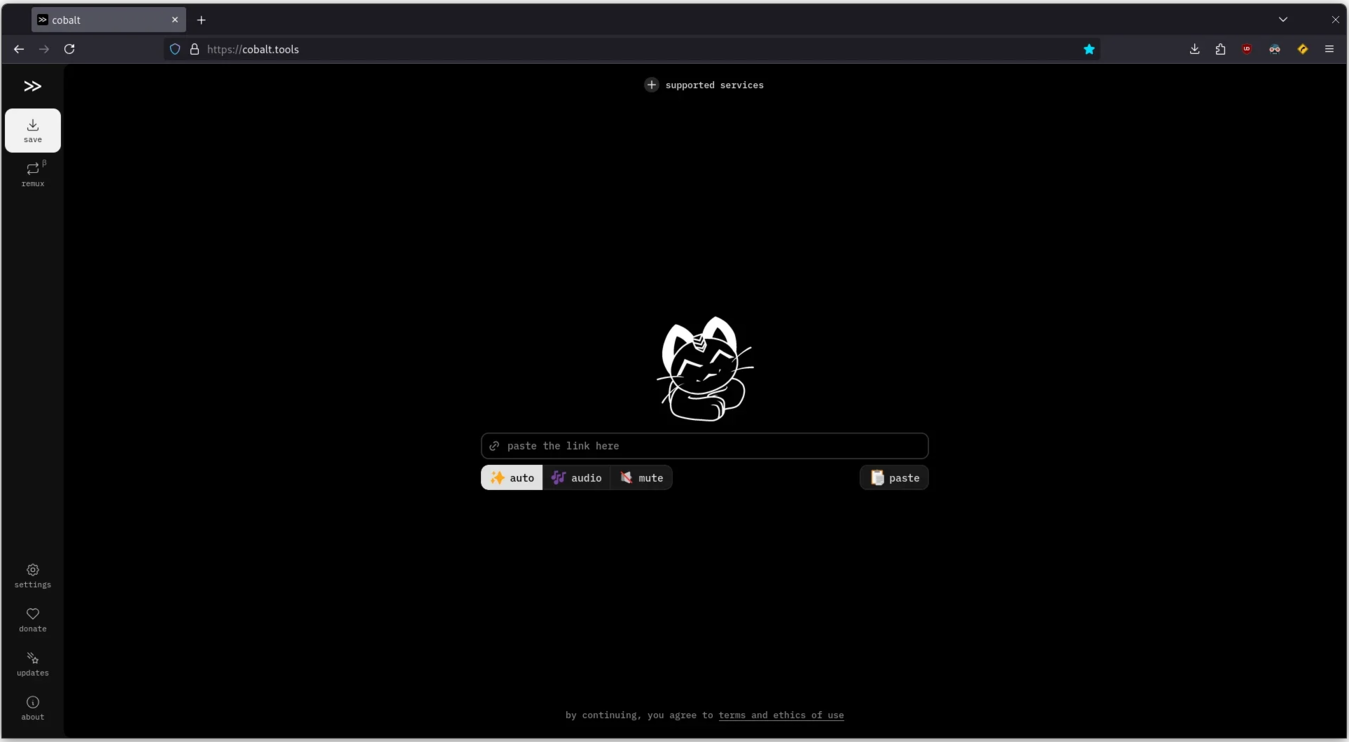
Editing metadata (title, artist, album etc.)
If you want the song title and artist to be displayed separately, you can use a tagging tool like Kid3 or Ear Tag to fill in the "title", "artist", "album", "album artist", "genre" etc. fields of the downloaded audio files.
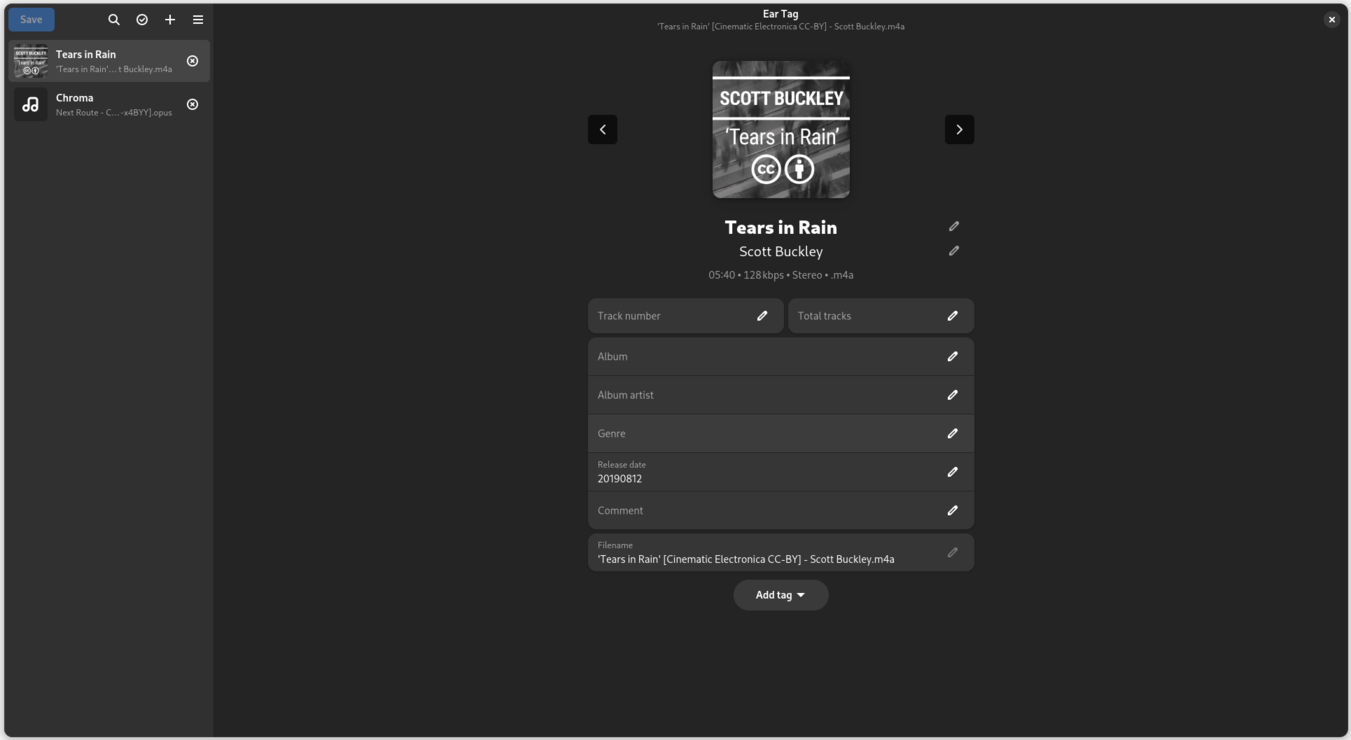
(Pro tip: if you download music from YouTube Music with cobalt.tools, you don't need to edit those fields manually. The same can be achieved with Parabolic, if you go to its settings, and turn on the Embed Metadata toggle.)
Music players
There are also many offline music players which don't connect to any streaming service, just play tracks stored on your device, including Amberol, which is my personal favorite. It's simple, doesn't have many features, just plays a single playlist (with mix and repeat options). It's Linux-only though, but works perfectly on both desktop and mobile. But don't worry if you use a different system, there are plenty more options. You can see a list below.
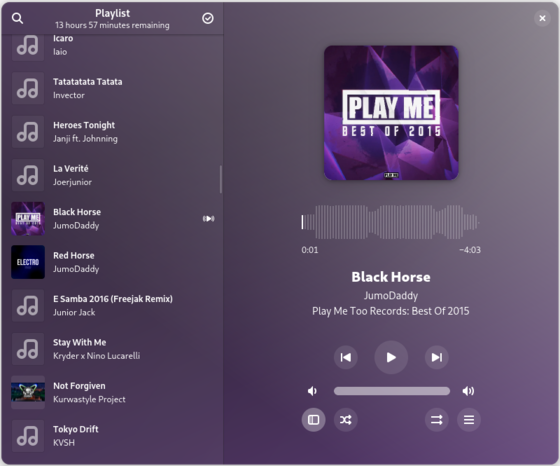
For Windows/Mac/Linux
Nice looking
- Dopamine
- Rune Player
- Wora - GitHub repo releases (download links under Assets)
- Elisa - only for Windows and Linux, not Mac
More minimalistic
- Clementine
- Strawberry - requires Patreon subscription for Windows/Mac binaries
- Amarok - download links here
- Audacious
Find more for Mac
For Linux
Nice looking
More minimalistic
- Rhythmbox - GNOME
- Fooyin
- gmusicbrowser
For BSD
Nice looking
More minimalistic
Same as for Windows and Mac, except Clementine
Find moreFor Haiku
Only minimalistic options:
For Android / custom roms
Find moreFor iOS
I found no FOSS offline music players, but VLC is great for organizing music collection, I used it when I had an iPhone back in the days.
For mobile Linux
Pro tip: always keep a copy of your music collection on a pendrive, external SSD etc., so you don't lose access to it, if your PC/phone dies.
Videos
YouTube slowly became from a platform of creative hobby creators to a money generating machine, full of censorship, as Google took over the platform. The content moderation algorithm randomly deletes videos it finds violating the site's Terms of Service, often mistakenly. Also, the viewing experience is filled with ads, interrupting videos. Have you ever been annoyed by this? Time to take action!
But Mr. Fossery! Those creators want to make a living!
Same as for musicians: donate to them, if you can. (But tbh, YouTubers who rely mostly on YouTube's money should reconsider their "business", produce some merch, give exclusive content to patrons etc.)
But let's see how you can own videos you want to watch.
Download videos
Same as for music, you can use yt-dlp / Parabolic or cobalt.tools to download them.
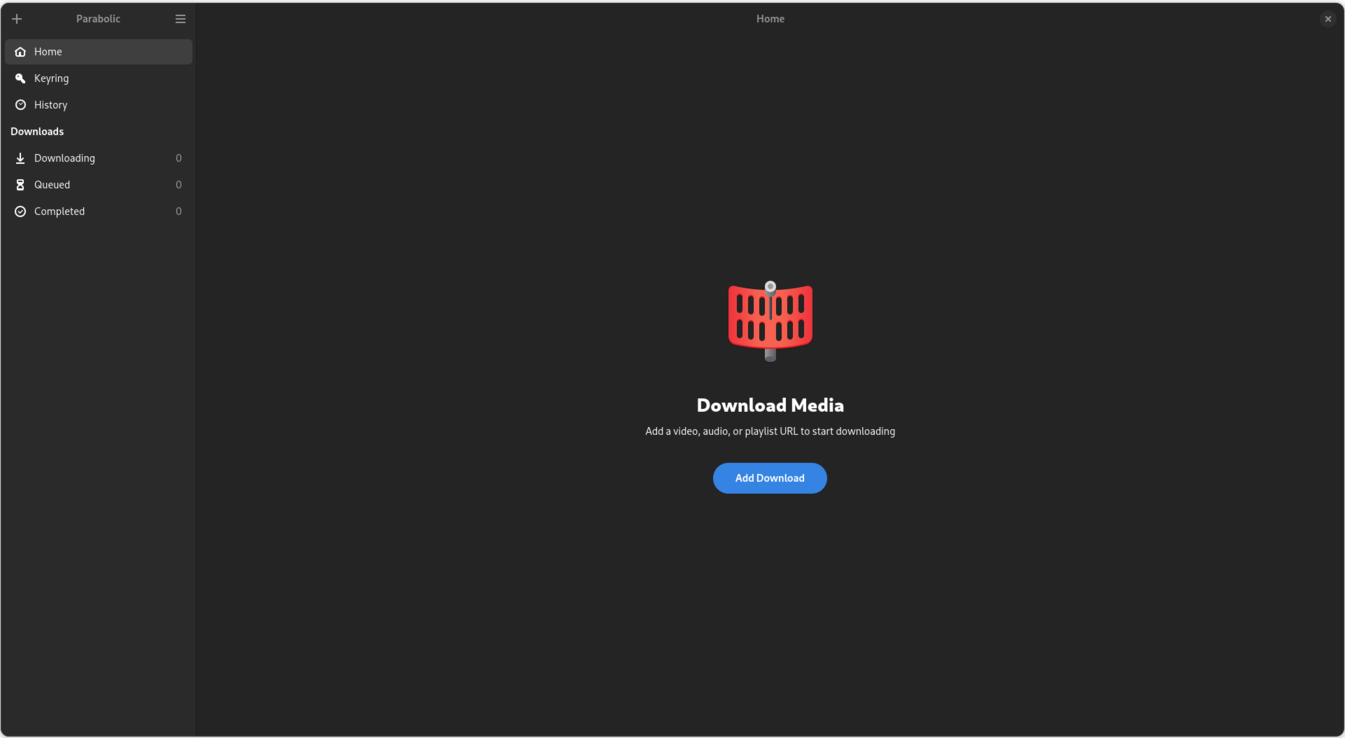
Video players
I used to use VLC but had some issues with Bluetooth headset not playing the audio in the first few seconds of the video, so I switched to Celluloid. It was ok, but was a bit laggy. I finally settled down on Haruna (on GNOME it has some contrast issues, but the icon theme can be set manually to fix it), I really like its customizability, I set the left mouse button to pause video, the right one the toggle fullscreen (in the latest version, the program can be set to open in fullscreen by default). But there are many other options of course.
For Windows/Mac/Linux/BSD
For Windows
- MPC-HC - GitHub repo releases (download links under Assets)
- MPC-BE - GitHub repo releases (download links under Assets)
- LLPlayer
- Screenbox - download from Microsoft Store or GitHub repo releases (download links under Assets)
- mpv.net - download from Microsoft Store or GitHub repo releases (download links under Assets)
- Clapper - GitHub repo releases (download links under Assets)
- QMPlay2 - GitHub repo releases (download links under Assets)
For Mac
For Linux
- Celluloid - Source code - GNOME
- GNOME Videos (Totem)
- Haruna - KDE
- Clapper - GNOME
- Parole - Xfce
- Showtime - GNOME
- Dragon Player - KDE
- QMPlay2 - GitHub repo releases (download links under Assets)
For Haiku
For Android / custom roms
- VLC
- MPV - not on F-Droid
- mpvKt
- Just (Video) Player
- Fermata - not on F-Droid
For iOS
iOS has less FOSS video players than Haiku. That's a shame lol
For mobile Linux
Works perfectly
Works with some issues
- VLC - a bit laggy when starting to play the video
- MPV - controls don't work, but videos play without any issue
- Celluloid - GNOME - some performance issues
- LiVi (Light Video) - GNOME - still in early stages of development, but mostly fine, only a few bugs
Movies
Now, I don't really watch movies, but I've heard that there are some sites where you can watch movies for free. You can probably use yt-dlp/Parabolic for downloading movies from at least some of those sites, I'm pretty sure, since yt-dlp supports hundreds or thousands of websites. The main issue would probably be that if you want to download many movies, they can take up a ton of storage, you might need a NAS or home server which of course cost you money, so I won't discuss it here (and I have zero knowledge in that area anyways lol).
Podcasts
Want to break free from Spotify or Apple Podcasts lock-in? RSS is your friend. No, RSS isn't just for following news sites. You can use a podcast client which can search an online podcast indexing service to find podcasts, and lets you follow them via RSS, and also download episodes to listen to them locally (some podcast clients, like Rhythmbox, download recently fetched episodes automatically). I'm personally not a regular podcast listener, but I tried out Kasts earlier, its theming was messed up on GNOME, button texts unreadable, light theme burned my eyes, but in terms of functionality it's a great one, if you're using KDE desktop, you'll probably have a great experience with it. I switched to Rhythmbox though, because of the theming issues of Kasts, it's much more minimal, originally a music player, but also supports following podcasts via RSS. (Fun fact: I actually didn't open Rhythmbox or any other podcast client in almost a year lol)
List of podcast clients (with download option)
For Windows/Mac/Linux
Nice looking
- Cardo - GitHub repo releases (download links under Assets)
- MusicPod - GitHub repo releases (download links under Assets)
More minimal
For Linux
Nice looking
- Kasts - KDE
More minimal
- Rhythmbox - GNOME
For BSD
For Android / custom roms
For iOS
For mobile Linux
Operating system
The enslavement already starts at primary school. Students learn to use Windows, aren't presented with other options in most schools. Then later, when they are adults, or their parents show them, they learn that macOS exists. But the thing is, no matter which one they choose, they don't own their system, Microsoft or Apple tells them what programs should be the defaults, what programs they can install, force AI crap and spyware down their throats. Same for mobile devices, but with Google instead of Microsoft.
I was pretty lucky, because I have a friend who showed a few screenshots about Linux Mint, and I got interested to try it out. Later I discovered many other distros, including Ubuntu, Kubuntu, Manjaro, Garuda, Zorin OS, Fedora, Nobara, Peppermint OS, Debian, latter I'm using right now. Then I got a PinePhone, I tried out the mobile version of Manjaro and Arch, then Nemo Mobile and postmarketOS, latter I've been using for more than a year, it works solidly, except for a few crashes sometimes. I really like the freedom to decide what software I want to use, whether I want to share my data with devs or not, and how I want my system to look and behave.

There are quite many options nowadays to escape big tech, if you're looking for a beginner-friendly Linux distro to replace Windows or Mac, you can go with Linux Mint or Zorin OS. On Zorin OS, you can even change the whole desktop layout with a few clicks, if you wish. On both distros, you have a software center (Software Manager on Linux Mint, and GNOME Software on Zorin OS), here you can install software instead of going to the website of each program (if you come from macOS, this will already be familiar for you, but even if you come from Windows, you will quickly get used to it). Or if you're ready to jump into some less beginner-friendly distros, you can choose one of the big base distros: Debian (the base for Ubuntu, thus also for Linux Mint and Zorin OS), Arch. Or even Gentoo or Void. Or Linux from Scratch if you're a madman 🤪
Besides Linux, there's also BSD, which is a bit less mature than Linux, but can be a good option if you don't mind some challenges, and less programs available (as you can see in the previous sections of this article). Similar to Linux, there are multiple BSD systems, GhostBSD is probably the most user friendly one, but the main ones are FreeBSD (base for GhostBSD, it has some Linux emulation available), OpenBSD and NetBSD.
An honorable mention is Haiku, which isn't really ready for daily use, but if you like experimenting, you can give it a shot.
On mobile, you can go with either Linux or a custom rom. Linux isn't really an Android or iOS replacement though, it's only usable for some basic things like phone calls, SMS, listening to music, reading news. You can go with postmarketOS + Phosh UI, that seems to be the most stable option (although even that crashes sometimes), but some people say that Ubuntu Touch (UBports) is also a good one.
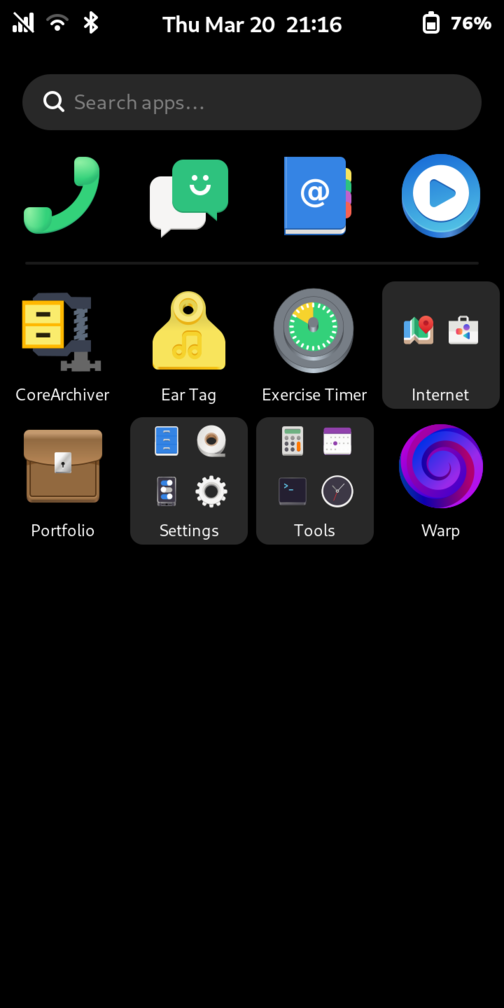
As for custom roms (systems based on AOSP - Android Open Source Project), they are probably the best options for most of you, if you want a full Android/iOS replacement (except Google apps, and maybe some banking apps won't work). Here's a videos about the main choices you can consider.
It's also worth noting that not all custom roms have support for all devices, you should consider that when making the choice. Also, DivestOS got discontinued a few months after the video was released. In addition to the ones mentioned in the video, there's also Replicant, the custom rom recommended by the Free Software Foundation (FSF), although it only supports a few old devices.
TL;DR: On desktop, you can use a beginner friendly Linux distro like Linux Mint or Zorin OS. On mobile, you can go with a custom rom which supports your device.
Online studies
After doing elementary and high school (or primary and secondary school if you like), you might want to learn a profession via online courses/bootcamps, or you might prefer to do an online university programme (like I do). You might want to save the material they give you, for later use. Now, it isn't always possible, unless they give you a downloadable PDF (like my university does luckily), but if you have the option to download it, do it. It might be useful for you later.
If your bootcamp/university offers live lessons, you might want to record those too, using a screen recorder. I use OBS (available on Windows/Mac/Linux/BSD) for this purpose, but there's also vokoscreenNG (Windows/Linux), SimpleScreenRecorder (Linux), Kooha (Linux), ScreenCam (Android) and a few others. Just make sure you don't share those recordings online, because you can potentially violate personal rights that way. But for storing them offline, it's perfectly fine imo.
Offline notetaking
You might also want to take notes, and store the notes even after you finished the bootcamp or university. There are many offline notetaking tools available. My preferred option is Joplin, which lets you create notebooks, nest them into each other, write notes in Rich Text or Markdown. It's also really customizable, you can choose from a lot of color schemes, customize keyboard shortcuts (e.g. I set F11 to toggle the notebooks bar, and F12 to toggle the notes bar), add some custom CSS, and extend the capabilities of the program by installing some plugins, e.g. I installed the Templates plugin to create a note template with 4 headings: Notes, Keywords and terms, Questions (which I use for creating flashcards, more on that later), With own words. I use this template all the time to create new notes. I also like to create a notebook for each subject, nest notebooks for each unit into them, then create a separate note for each section inside of a unit.
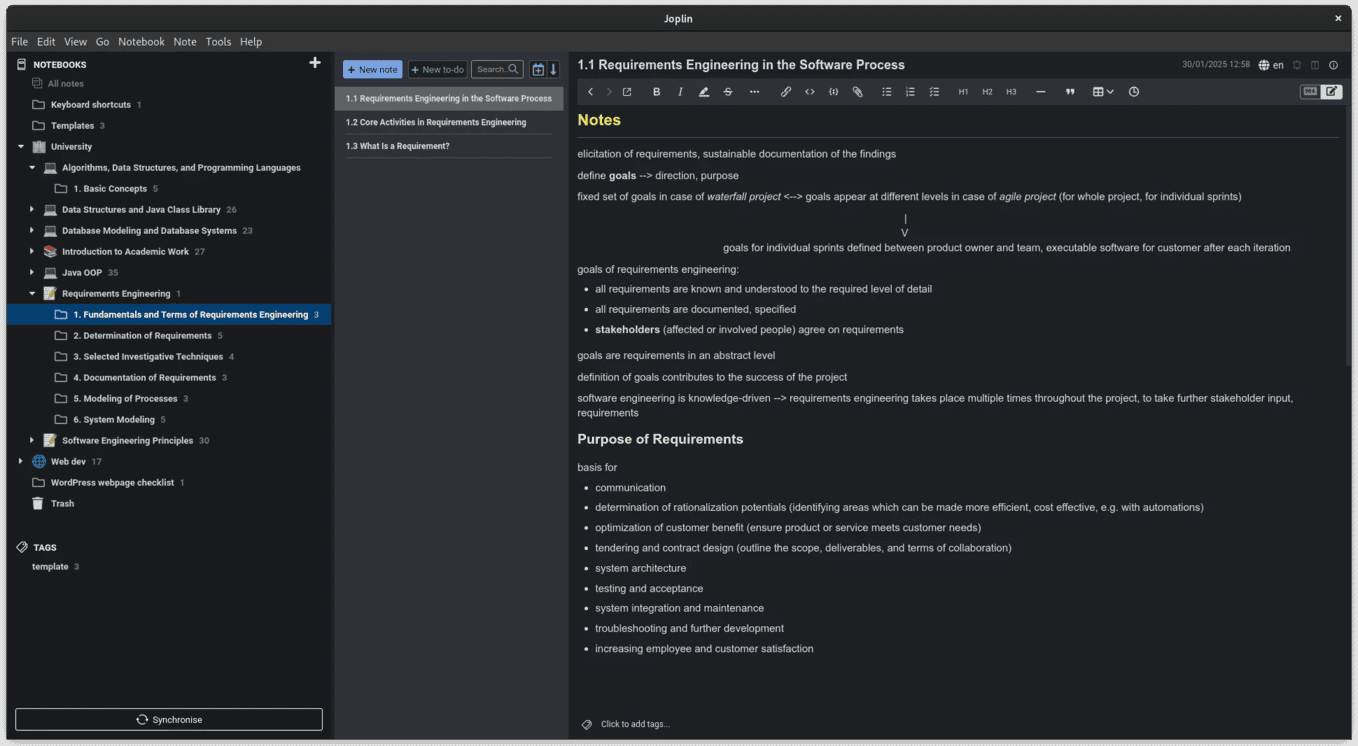
Now, you might not like Joplin (e.g. because of being Electron-based, or it simply doesn't fit your needs), but no worries, there are many other offline notetaking tools out there. Here's a list of some of the FOSS options.
List of notetaking tools
For Windows/Mac/Linux
- Joplin
- Logseq - a more advanced one, has a steep learning curve
- Zettlr
- CherryTree - hierarchical notetaking
- Zim - wiki style notetaking
- Beaver Notes
- Trillium Notes (in maintenance mode) and its fork Trillium Next - downloadable under Releases - hierarchical notetaking
- QOwnNotes
- Marknote - experimental Windows and Mac binaries here
(Note that a few listed programs require an account or have many basic features paywalled)
For BSD
For Android and custom roms / iOS
- Joplin - On F-Droid
- Logseq - On F-Droid - a more advanced one, has a steep learning curve
For Android and custom roms
- EasyNotes
- Notes (PFA)
- SourCherry - hierarchical notetaking, compatible with CherryTree
(Note that a few listed programs require an account or have many basic features paywalled)
For mobile Linux
- Beaver Notes - rotating phone to horizontal needed for a few things, but other than that it's fully usable
- Marknote - icon and color chooser dialogs aren't mobile friendly, but other than that it's usable
- Logsec - some buttons collapsing in vertical mode, but mostly usable
Creating digital flashcards
Creating flashcards is a great way to memorize things like words when learning a foreign language, terms and their definition, and a lot more. You can create flashcards on small pieces of paper. However, if you want to create a lot of flashcards, it would be a waste to use that much paper. I have more than a thousand flashcards, that would mean a ton of paper, a ton of trees destroyed for no frickin reason. 😂️ That's why I like digital flashcards so much. Even though my university offers an online flashcard service, I use an offline program called Anki instead, so that my flashcards remain mine even after my graduation, and maybe I'll practice with those flashcards later on.
Anki is a really flexible, feature-rich flashcard software. It allows you to create different types of flashcards: traditional, reverse (automatically creates a duplicate with the card back shown first), type answer (it compares the typed answer with the answer you provided when you created the card, character-by-character - especially useful for language learning) and more. You can also nest decks (by drag-and-drop, or providing a deck name like so: "deck::subdeck"). And probably one of the coolest thing is, that the program schedules the flashcards for you, based on how easily you answered last time (after answering a flashcard, you can set how many days/months/years later should the program ask it again). But if you want to learn outside the schedule, that's also possible, you can create a Custom Study Session.
The UI of the program might scare you away first, but once you get used to it, you'll love it, because of the cool features mentioned above (if you're that kind of person who likes to learn with flashcards). You can use it on Windows/Mac/Linux/BSD/Android/iOS, although on iOS it's paid, costs $24.99.
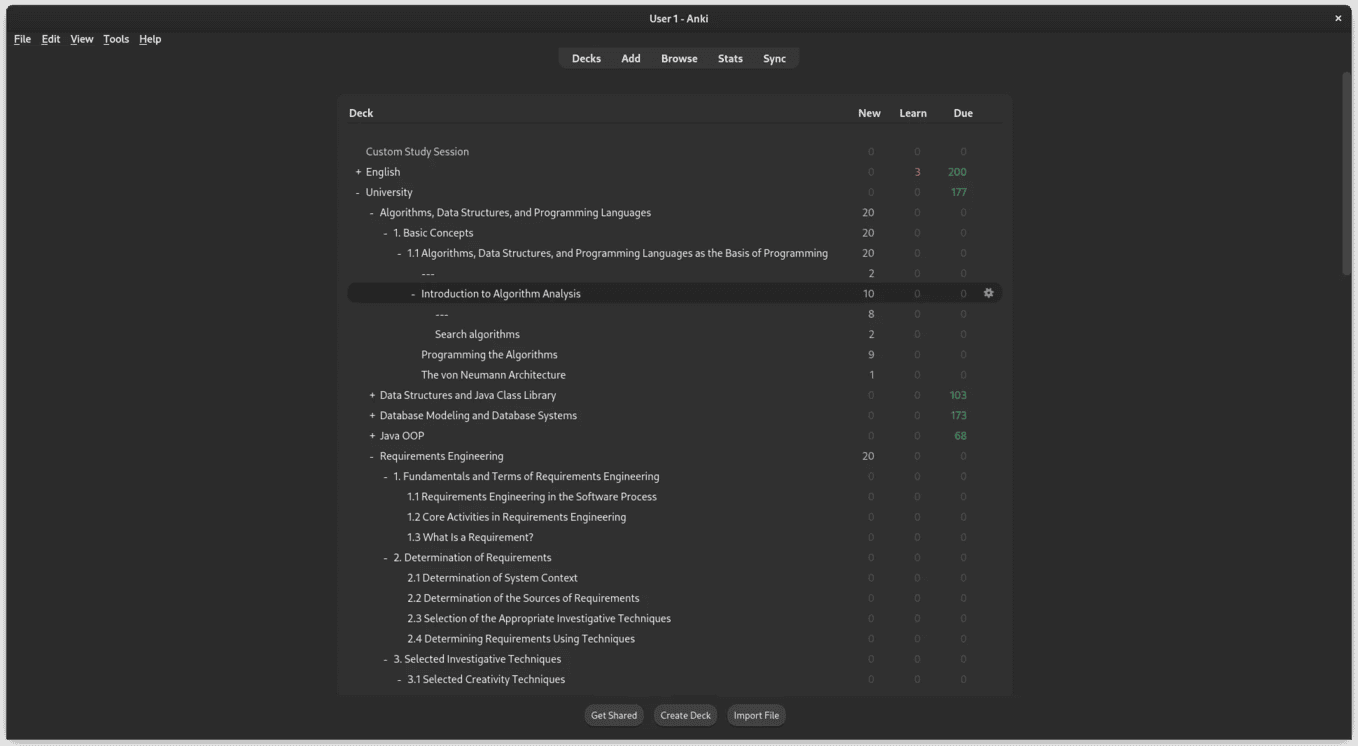
Or you can look for some similar flashcard apps.
That's it for this article. Phew, I think it's one of my longest articles, took quite a long time to write (including the research of alternatives). Hope you found it useful. If you have any recommendations which I didn't mention, or if you have any question, feel free to drop a comment.
P.S. I'll keep storing this article on my laptop so I keep control of it lol. You can do the same by downloading the article.